
New Vision Concepts
EZReader - Weather Report Help



| New Vision Concepts
| 
|
Return to the Application List.
Pressing the icons labeled 1-3-5 return current weather or 3/5 day forecasts.
Pressing the Home, "1" and "2" icons returns local or secondary city weather - current or
forecast, whichever was most recently selected.
The user home and secondary locations are set by using the EZReader File Editor to edit the "cities" System file.
The toolbar icons perform the following functions:
The text beneath the rightmost 3 city icons is pulled from the "cities" system file.
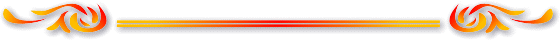
The Weather application provides current weather, plus 3-day and 5-day weather forecasts. Reports are
available for the user's location and two secondary locations.
 OverView
OverView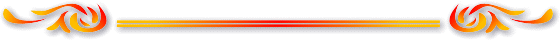
Here are images of the current weather and a 3-day forecast:
 Weather Report Main Screen
Weather Report Main Screen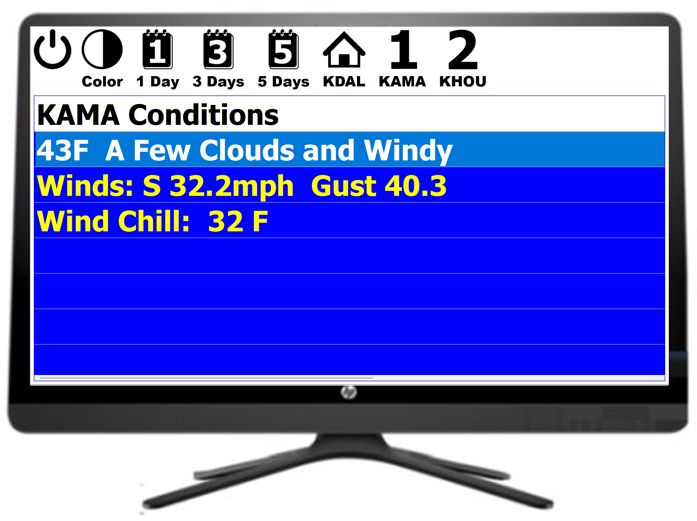

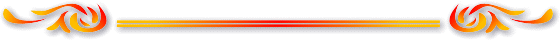
 Keyboard Shortcuts
Keyboard Shortcuts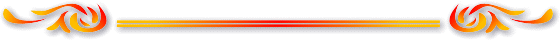
Thank you for considering EZReader!