
New Vision Concepts
EZReader - Update Help
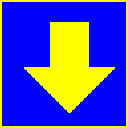


| New Vision Concepts
| 
|
Return to the Application List.
It does present a popup window asking the user to confirm the download request.
Pressing Yes will download and install the update.
Because the file size of the EZReader file is reasonably small, EZReader does not check
to see if a new version is available. It simply downloads whatever version is found on the
EZReader server.
Following an update, EZReader will close, then re-open as the new version.
In addition to updating the EZReader main file, these secondary files are also updated:
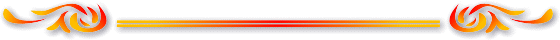
The Update application does not display a new screen.
 OverView
OverView
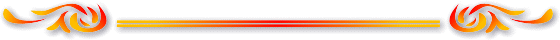
Thank you for considering EZReader!