
New Vision Concepts
EZReader - Solitaire Help



| New Vision Concepts
| 
|
Return to the Application List.
Tableau - 7 side-by-side stacks, with 1 to 7 cards. Cards start face down except the
bottom card, which is face up
Foundation - 4 vertical stacks of cards, one for each suit in the deck of cards. These
start out empty.
Draw - 1 stack containing all cards not found in the Foundation stacks. These cards are always face down.
Waste - 1 stack where cards from Draw stack are placed face up during play.
The object of the game is to turn over all cards and place them on the foundation stacks.
Play consists of moving cards from one stack to another until all cards are on the foundation stacks.
The rules for moving cards are as follows.
To move a card, or cards, click on the card(s) to be moved. That will highlight the card(s). Then click
on the stack to where the card(s) will be moved. There is no dragging in EZReader Solitaire.
One face down card from the Draw stack may be moved face up to the Waste stack.
Simply click on the Draw stack to make the move.
One face up card from a Tableau stack can be placed onto a Foundation stack. The first card moved to
an empty Foundation stack must be an Ace, followed by 2,3,4, etc. of the same suit as the Ace. The last
card placed on a Foundation stack will be a King.
To move more than one card from a Tableau stack to another Tableau stack, click on the uppermost exposed
card that you want moved. That will highlight the card and all cards below it. All highlighted cards will
be moved to the next clicked location.
Invalid moves result in stopping a current move and in unhighlighting all cards.
There no time limit on playing a game. Stop whenever you think the game cannot be won.
You can also start a new game at any time.
The toolbar icons perform the following functions:
When the Large Number mode is on, the solitaire card designs are changed as shown in this image - where
card graphics are replaced by a black or red number from 1-13.
In this version of the game, any diamonds and hearts are interchangeable, as are spades and clubs.
Also, in this version the toolbar allows changing the card and letter colors
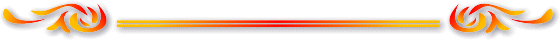
The EZReader Solitaire game consists of 13 stacks of cards. Four types of stacks are used.
 OverView
OverView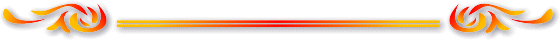
 Solitaire Main Screen
Solitaire Main Screen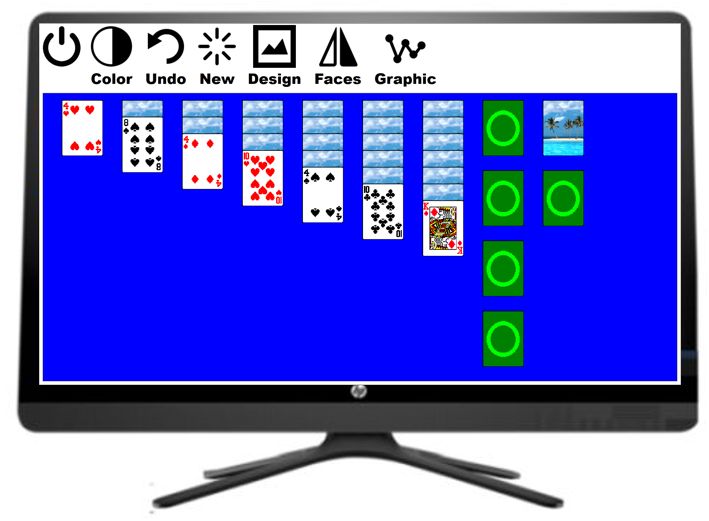
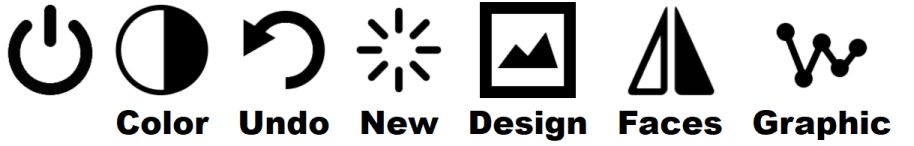

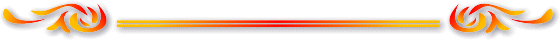
 Keyboard Shortcuts
Keyboard Shortcuts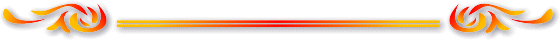
Thank you for considering EZReader!