
New Vision Concepts
EZReader - Mines Help



| New Vision Concepts
| 
|
Return to the Application List.
The object of the game is to turn over all tiles except those containing a mine. If you turn
over a tile containing a mine, you lose the game.
When a tile is turned over, it exposes a number (0 through 7), which is the number of adjacent tiles that contain
a mine. Those numbers act as clues to help you select other tiles.
Right clicking on an unexposed tile toggles the display of the letter "M". Use that feature to mark tiles
which you think might contain a mine.
If you click on a tile that exposes a "0", all tiles adjacent to the tile that also contain a "0" will be
exposed. This effect ripples through all newly exposed tiles, even though those tiles may not be adjacent
to the originally exposed tile.
There no time limit on playing a game. Play until you turn over all but the 7 tiles that contain mines.
You can also start a new game at any time.
The toolbar icons perform the following functions:

The EZReader Mines game consists of a 9x6 tile playing area. All but 7 tiles are empty. Those
seven contain a "mine".
 OverView
OverView
 Mines Main Screen
Mines Main Screen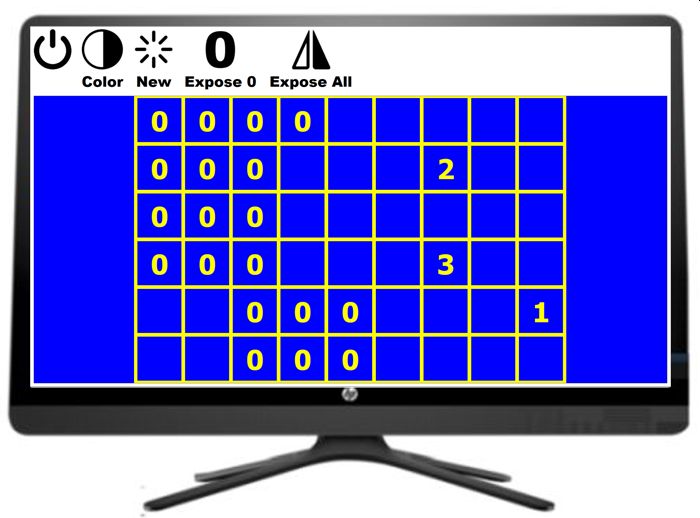


 Keyboard Shortcuts
Keyboard Shortcuts
Thank you for considering EZReader!