
New Vision Concepts
EZReader - Dark Screen Saver Help
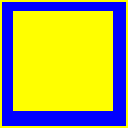


| New Vision Concepts
| 
|
Return to the Application List.
The Dark Screen Saver application does not display a toolbar.
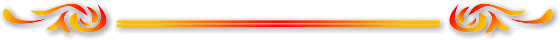
The Dark Screen Saver allows the user to display a black screen, without having to turn off the computer.
This is useful when the user needs to temporarily focus on something else, where the bright EZReader
screen would be a distraction.
 OverView
OverView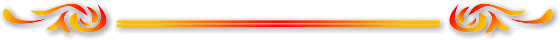
Click anywhere on the screen to close the screen saver.
 Dark Screen Saver Main Screen
Dark Screen Saver Main Screen 
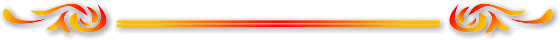
 Keyboard Shortcuts
Keyboard Shortcuts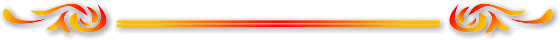
Thank you for considering EZReader!