
New Vision Concepts
EZReader - Chat Help



| New Vision Concepts
| 
|
Return to the Application List.
Users can submit comments, which can then be seen by all EZReader users.
Chat can display the user comments in a variety of formatting options. Comments
can also be spoken out loud.
All posted comments can be seen by all EZReader users, including New Vision Concepts tech
support. There is no private user-to-user chat capability.
The actions available from the icons are:
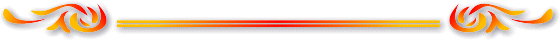
The Chat application provides online chat capability between EZReader users.
 OverView
OverView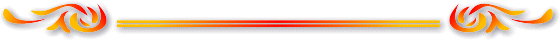
Users type in a comment at the top of the page and press the toolbar "Send" button to post
their comments. When Chat starts, it shows the comments that were available in
the last session. Press "Refresh" to get the latest chat content.
 Chat Main Screen
Chat Main Screen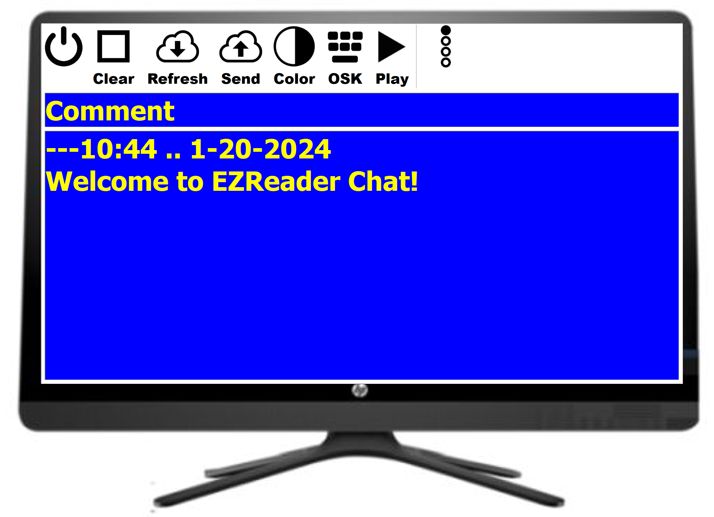
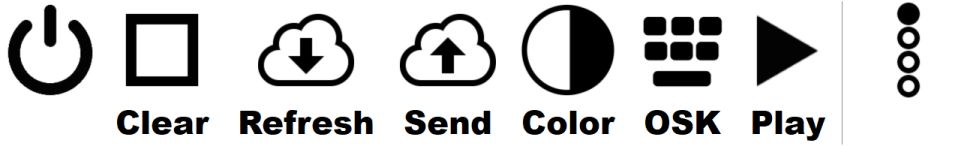
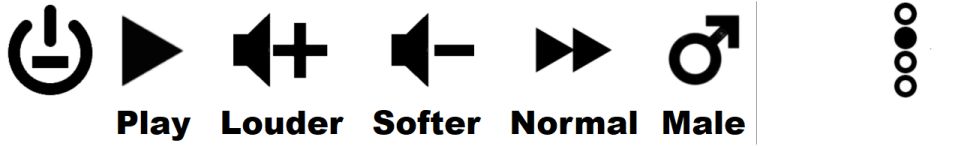
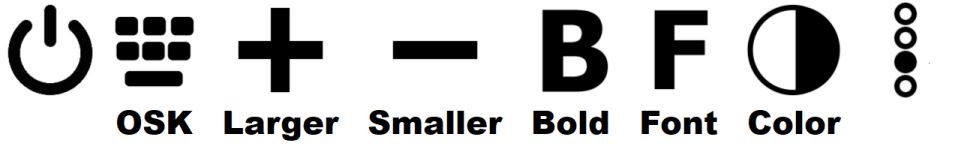

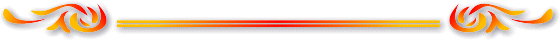
 Keyboard Shortcuts
Keyboard Shortcuts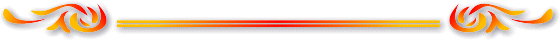
Thank you for considering EZReader!