
New Vision Concepts
EZReader - Calculator Help



| New Vision Concepts
| 
|
Return to the Application List.
If the displayed information is too large, the Calculator automatically adjusts the font size
so that the entire equation can be displayed. A history of solved equations is also kept.
The number of decimals displayed in the answer can be set from 0 to 4.
The result of a calculation can copied to the Windows clipboard.
The Calculator information is displayed at the largest possible font size. The Calculator font
size cannot be set by the user.
The toolbar icons perform the following functions:
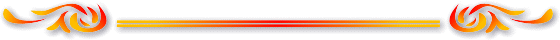
The Calculator provides basic multiplication, addition, subtraction and division. Both the
equation and answer are displayed.
 OverView
OverView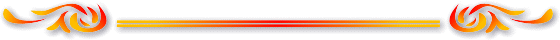
 Calculator Screens
Calculator Screens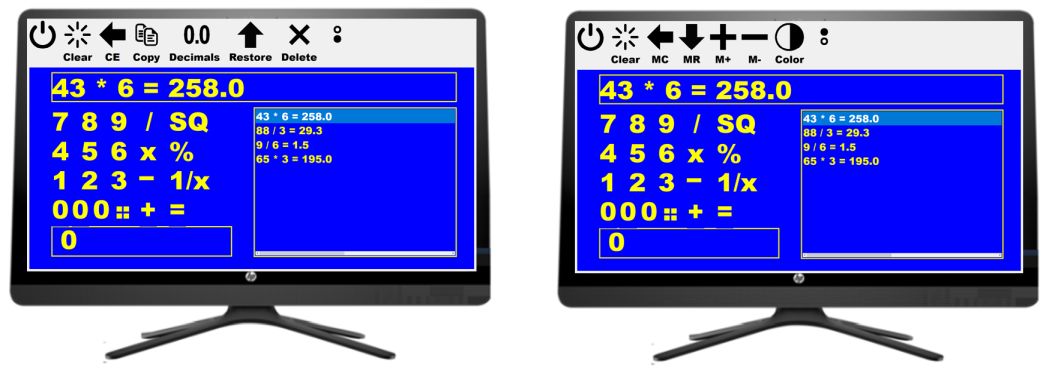
Row 1 Icons
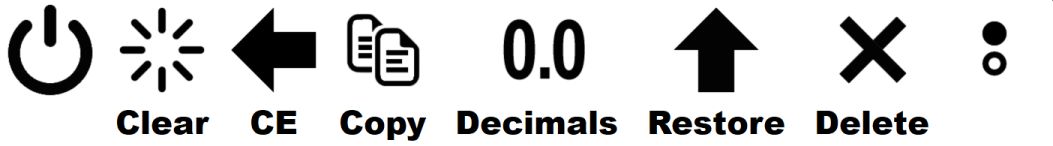
Row 2 Icons
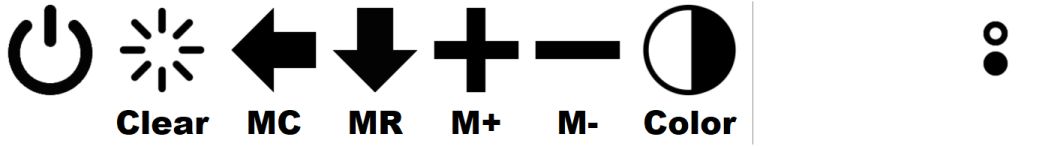
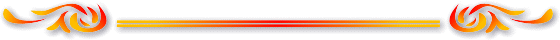
 Keyboard Shortcuts
Keyboard Shortcuts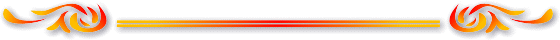
Thank you for considering EZReader!