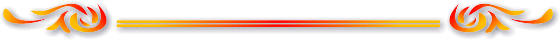New Vision Concepts
EZReader - Backup Help
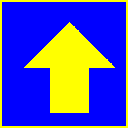


| New Vision Concepts
| 
|
Return to the Application List.
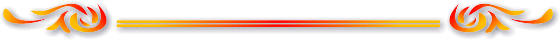
 OverView
OverView
|
The Backup application makes a copy of the entire EZReader folder and places the copy in the folder "c:\ezreader_backup". The
location of the backup may not be changed.
Before taking any action, Backup displays the following window, asking for confirmation to begin the backup.
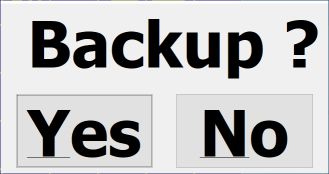 If Yes, the existing backup folder is first deleted before copying the current EZReader folder into the backup folder.. There is no automatic restore function. To restore a backup, the use must manually delete the c:\ezreader folder and then rename c:\ezreader_backup as c:\ezreader. |